After logging in, a Placement Quiz opens for your child to be assessed and see what facts need to be practiced.
Throughout the placement quiz (and later during the practices), a timer at the bottom of the screen moves along to tell you if you are answering questions quickly, taking a little extra time, or letting time slip away.
If the answer is correct, a new fact pops up.
If the answer is incorrect or if too long is taken, the answer shows grayed out. A blue hour glass also comes onto the screen if too long has passed before the question is being answered.
To try and match the speed of our timed test, the smiley face on the timer is set to 3 seconds, which is very close to the average amount of time needed to spend on a problem to answer all questions on our timed tests.
If your child gets to school early enough in the mornings {by 7:30} on Tuesday, Wednesday or Thursday I can stop by the gym and grab them so they can work on Xtra Math on the computers in the room.
Hopefully, this resource is one that you are able to use at home!

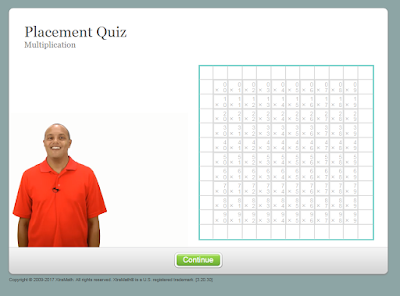




No comments:
Post a Comment